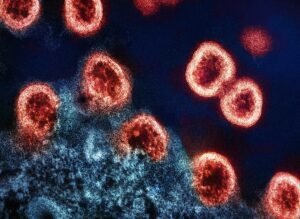Looking for the best retrofit smart lock in 2025? In this in-depth SwitchBot Lock Ultra Review, we test how it upgrades your existing deadbolt without replacing exterior hardware, how it performs in daily use, and whether it’s the best retrofit smart lock for renters and homeowners. As one of the most practical smart door lock options you can buy today, we also ask: could this be the best smart lock 2025 for everyday security and convenience? We’ll cover setup, unlocking methods, smart-home integrations, battery life, privacy, pricing, and real-world pros & cons—plus a clean comparison table against other popular smart door locks.
Why SwitchBot Lock Ultra Stands Out
The SwitchBot Lock Ultra keeps your existing exterior deadbolt and key. You mount the smart module on the inside, so the outside of your door looks the same. This retrofit approach is renter-friendly, quick to install, and avoids re-keying—making it one of the best smart locks for renters who can’t change exterior hardware. You also get multiple ways to unlock—app, auto-unlock, keypad/code (with compatible keypad), NFC/fingerprint (with supported accessories), voice assistant routines, and your traditional key as a backup. In short, it’s a flexible smart door lock that respects the look of your home.
- Retrofit smart door lock: no cylinder swap, keep your key and exterior trim.
- Flexible access: app control, geofence auto-unlock, code, card, fingerprint (with supported keypad/accessories).
- Smart-home ready: works locally via Bluetooth; adds Wi-Fi remote, voice, and routines with a hub.
- Battery-minded design: easily replaceable/rechargeable packs with low-battery alerts.
Design, Build & Installation (Retrofit Done Right)
Installation takes minutes with the included adapters and adhesive/fasteners. Because you keep the existing deadbolt, alignment matters: calibrate the thumb-turn carefully and test lock/unlock cycles before finishing. The housing feels sturdy and resists daily knocks. For most US deadbolts, the included brackets fit; for special profiles, check compatibility before you buy. If you want the look of a traditional knob outside yet need a modern smart door lock inside, this retrofit formula nails it.
Everyday Performance & App Experience
Day-to-day, SwitchBot Lock Ultra feels quick and predictable. The motor engages smoothly; the app shows clear status and lets you lock/unlock, share access, and view history logs. Auto-lock re-secures the door after a delay you choose, which is handy if you often forget to lock. Auto-unlock via geofencing works well when Bluetooth/location permissions stay enabled; as with any phone-based geo feature, reliability can vary by device and OS settings.
Smart-Home Integrations (Voice, Routines & Matter)
Out of the box you get Bluetooth control. Add a SwitchBot hub for Wi-Fi remote access, voice assistant support, and automation. That means you can create routines like “lock at 11 PM,” or “unlock when I arrive + turn on foyer lights.” If your home runs on Alexa or Google Home, the lock slots into your routines. Matter support (where available) improves cross-platform reliability and simplifies multi-ecosystem homes—another plus for anyone comparing the best smart lock 2025 contenders.

Security & Privacy: What You Should Know
Keeping the original deadbolt means your physical security profile stays familiar; you still have a metal key as a failsafe. For digital security, use strong credentials for your app account and keep firmware updated. Limit shared codes/cards; revoke them for guests after use. If you mount a keypad outside, position it to reduce tampering and shield it from weather according to guidance.
Battery Life & Maintenance
Battery life depends on cycles per day, temperature, auto-lock settings, and whether you’re using Wi-Fi/remote frequently via a hub. Under typical household use, you can expect months of operation between swaps. The app warns you well before the battery runs out. Keep a spare pack handy if you travel often.
Feature Snapshot — SwitchBot Lock Ultra
| Category | Details |
|---|---|
| Install Type | Retrofit (interior thumb-turn module; exterior hardware retained) |
| Access Methods | App, auto-unlock (geo), keypad/code*, NFC/fingerprint*, voice (with hub), physical key *with compatible accessories |
| Smart-Home | Bluetooth local; Wi-Fi remote & automations via hub; major assistants; Matter where available |
| Auto-Lock | Yes, configurable delay |
| Battery | Replaceable/rechargeable packs; low-battery alerts; months per cycle (typical use) |
Pros & Cons
| Pros | Cons |
|---|---|
| True retrofit: keep your key and deadbolt; renter-friendly | Some remote features require a hub (extra accessory) |
| Multiple unlock options; flexible for family & guests | Geofence auto-unlock depends on phone/location settings |
| Solid build and smooth motor engagement | Bulky on some doors; check clearance with storm doors |
| Good battery economy with clear low-power alerts | Keypad/fingerprint are separate buys if you want them |
Who Should Buy SwitchBot Lock Ultra?
- Renters who want a smart lock for renters that avoids landlord issues and keeps the original hardware intact.
- Busy families who benefit from shared codes/cards, auto-lock, and quick app checks.
- Smart-home users who want simple routines, voice control, and cross-platform options.
- Travelers who prefer remote controls and activity logs while away (with hub).
SwitchBot Lock Ultra vs Popular Alternatives
How does it stack up against other well-known smart door lock models? Here’s a quick, scannable comparison:
| Feature | SwitchBot Lock Ultra | August Wi-Fi (Retrofit) | Yale Assure (Replace) |
|---|---|---|---|
| Install Type | Retrofit (interior only) | Retrofit (interior only) | Full replacement |
| Keep Exterior Key | Yes | Yes | Varies by model (often new cylinder) |
| Access Methods | App, auto-unlock, keypad/code*, NFC/fingerprint*, voice/hub, key | App, auto-unlock, keypad/code, voice, key | App, keypad/code, voice; key depends on model |
| Remote Control | Via hub (recommended) | Built-in Wi-Fi (bridge-free) | Often via Wi-Fi module/app |
| Best For | Renters, mixed access needs, modular add-ons | All-in-one Wi-Fi simplicity | Full hardware refresh, premium trim |
Setup Tips & Best Practices
- Dry-fit first: test the adapter and alignment before final fastening.
- Calibrate carefully: run lock/unlock cycles and save positions in the app.
- Tune auto-lock: pick a delay that matches your habits to avoid accidental lockouts.
- Optimize geo: allow Bluetooth/location always-on for smoother auto-unlock.
- Harden access: use strong passwords; rotate guest codes; keep firmware updated.
FAQ — SwitchBot Lock Ultra & Retrofit Smart Locks
Does SwitchBot Lock Ultra work with my deadbolt?
It fits most standard US deadbolts using included adapters. Check the official compatibility chart if your lock is uncommon.
Can I still use my physical key?
Yes. Because this is a retrofit design, the exterior remains unchanged. Your original key still works as usual.
Do I need a hub for remote control?
Local Bluetooth control works without a hub. For remote (away-from-home) access, voice assistants, and advanced routines, a SwitchBot hub is recommended.
How long does the battery last?
Expect months per charge under typical usage. Battery life varies with daily cycles, temperature, and Wi-Fi/automation usage.
Final Verdict: Is SwitchBot Lock Ultra the Best Retrofit Smart Lock in 2025?
For most households, yes—it hits the sweet spot of easy installation, flexible access, robust smart-home options (with a hub), and renter-friendly design. Among retrofit options, it also stands as a serious contender for the title of best smart lock 2025. If you’re searching for a balanced SwitchBot Lock review to help you decide, this model deserves the top spot on your shortlist.
Want more smart-home reviews and buyer’s guides? Visit our homepage:
ReviewVista.