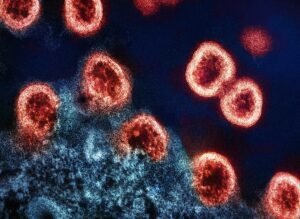Trying to choose between Surfshark and NordVPN? This hands-on comparison of Surfshark vs NordVPN cuts through marketing and focuses on what matters day to day: speed on busy networks, privacy posture (audits, RAM-only servers, and no-logs claims), streaming reliability, and real-world features like kill switch, split tunneling, obfuscation, and dedicated IP. Surfshark leans into unlimited device connections and sharp value; meanwhile, NordVPN counters with a massive server footprint and a long audit trail. In short, you’ll see where each VPN wins, where it falls short, and which one fits your setup, travel pattern, and budget.
Short answer: For unlimited devices and sharp pricing,
Surfshark is hard to beat.
For a huge network, mature extras, and a long audit trail,
NordVPN is the safe pick.
Moreover, this review tackles Surfshark vs NordVPN from speed, privacy, streaming, censorship, and real-life setup tips. In short, you will see what actually matters.
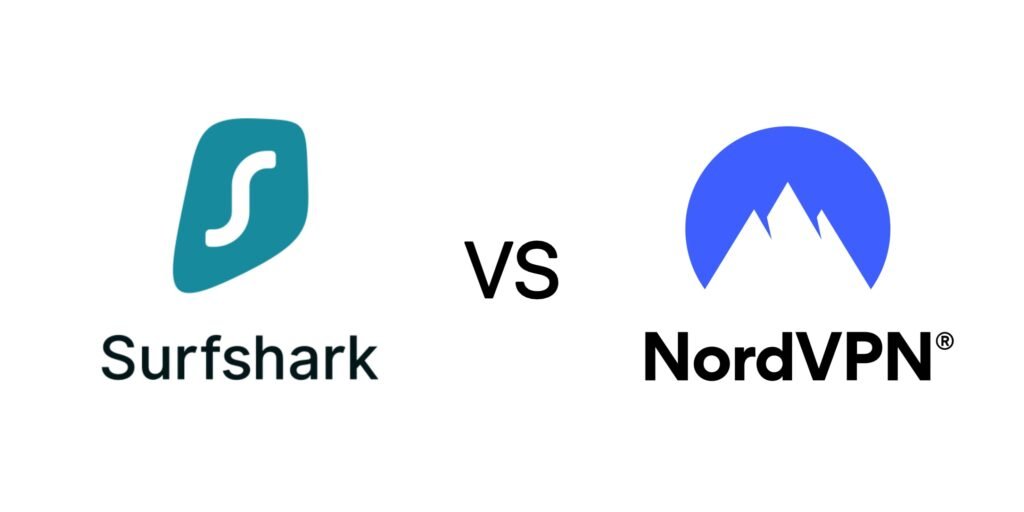
Additionally, each section references Surfshark vs NordVPN with practical guidance instead of hype.
Surfshark vs NordVPN at a Glance
To start, here is the quick snapshot. Therefore, you can pick a direction before diving deep.
| Category | Surfshark | NordVPN |
|---|---|---|
| Devices | Unlimited devices per account | Up to 10 devices per account |
| Servers & Countries | ~100 countries (wide spread for travel) | 7,400+ servers in 118 countries |
| Core Protocols | WireGuard®, OpenVPN, IKEv2/IPsec | NordLynx (WireGuard-based), OpenVPN, IKEv2/IPsec |
| Privacy & Audits | Deloitte no-logs assurance; RAM-only servers | PwC & Deloitte no-logs audits; RAM-only servers |
| Special Modes | Camouflage, NoBorders, MultiHop, Rotating IP, GPS override (Android) | Obfuscated servers, Double VPN, Onion over VPN |
| Blocking | CleanWeb® (ads/trackers/malware) | Threat Protection (scope varies by platform) |
| Dedicated IP | Available in select locations | Available across multiple locales |
How We Evaluate VPNs (What Actually Matters)
First, we look at privacy posture: audits, RAM-only servers, and clarity of no-logs claims. Next, we test routes, latency, and congestion across busy hours. Finally, we measure real-life UX such as kill switch defaults, split tunneling, and platform parity. Consequently, our Surfshark vs NordVPN view reflects daily use rather than lab folklore.
Privacy, Audits, and Architecture
From a privacy angle, Surfshark uses a RAM-only fleet and carries Deloitte assurance for its no-logs statement. Moreover, parts of its stack were assessed by independent firms in past years, which adds confidence. Therefore, travelers who value minimal data residue have a reasonable baseline.
NordVPN also runs RAM-only servers and has a longer public audit history with PwC and Deloitte. Additionally, it maintains extras like Double VPN and Onion-over-VPN. As a result, users who want a conservative posture and mature toggles often lean Nord in the Surfshark vs NordVPN decision.
Servers, Countries & Real-World Speed Behavior
Surfshark spans about 100 countries, which is excellent for unlocking regional routes. However, raw server counts fluctuate by region. NordVPN lists 7,400+ servers in 118 countries. Consequently, it often finds uncongested paths during peak hours, especially in crowded metros.
Both support modern stacks. Surfshark ships WireGuard along with OpenVPN and IKEv2. NordVPN’s NordLynx is a WireGuard variant with a double-NAT privacy layer. In practice, either feels fast on clean networks. That said, when deep packet inspection gets in the way, enable obfuscation: Camouflage/NoBorders on Surfshark, or Obfuscated servers on NordVPN.
Streaming & Media: Reality Check
Libraries change without notice. Therefore, treat streaming as an ongoing test: clear cookies, try two or three nearby regions, and rotate servers if a site blocks you. Furthermore, Surfshark’s unlimited devices help multi-screen households keep TVs, tablets, and phones signed in. Meanwhile, NordVPN’s wider footprint can locate an alternate path faster when a region gets saturated. In brief, Surfshark vs NordVPN is a draw here for most people.
Torrenting, Gaming, and Work Remoting
- Torrenting: Both allow P2P traffic. Prefer WireGuard/NordLynx for throughput. Additionally, keep the kill switch on to prevent leaks if Wi-Fi blips.
- Gaming: Pick exits close to game servers. Avoid double routes for shooters. Moreover, a dedicated IP from either vendor can help with IP reputation and fewer CAPTCHAs.
- Work remoting: Corporate whitelists often prefer a stable origin. Therefore, dedicated IPs make RDP/SSH and SaaS logins less painful.
Feature Matrix (What You’ll Actually Use)
| Capability | Surfshark | NordVPN |
|---|---|---|
| Obfuscation / DPI bypass | Camouflage & NoBorders modes | Obfuscated servers, stealth configs |
| Multi-hop / double route | Dynamic MultiHop paths | Double VPN pairs |
| Tracker/ad/malware blocking | CleanWeb® | Threat Protection |
| Split tunneling | Available on select platforms | Available on select platforms |
| GPS override (Android) | Yes (useful for location-locked apps) | Not standard |
| Dedicated IP (add-on) | Yes (US/EU/Asia choices; expanding) | Yes (broad locales; add-on at checkout) |
Surfshark vs NordVPN: Pros & Cons
| Surfshark — Pros | Surfshark — Cons |
|---|---|
| Unlimited devices; strong value for families and testers. | Feature rollouts can be staggered by platform. |
| Deloitte-verified no-logs; RAM-only network. | Streaming availability varies by region and time. |
| Useful obfuscation modes for travel and ISP shaping. | Fewer labeled specialties than Nord’s app. |
| NordVPN — Pros | NordVPN — Cons |
|---|---|
| Huge network with mature specialty modes. | 10-device cap may pinch big households. |
| Multiple no-logs audits; RAM-only implementation. | Some extras vary by OS, so parity differs. |
| NordLynx is quick and stable on flaky networks. | You pay for the ecosystem even if you use basics. |
Pricing, Plans & Dedicated IP (What to Know)
Prices change with currency and promotions. Therefore, always check the current deal page. Generally, Surfshark pushes aggressive multi-year bundles and still allows unlimited devices. Conversely, NordVPN often bundles security extras and discounts larger server coverage. Consequently, your best value depends on family size and the features you will use daily.
Who Should Choose Which VPN?
Pick Surfshark if you:
- Need unlimited device connections across TVs, phones, tablets, and test rigs.
- Want clean UI, fast WireGuard, and pragmatic obfuscation for travel.
- Prefer lower long-term cost without heavy specialty toggles.
Pick NordVPN if you:
- Value a very large server footprint for less congestion at peak times.
- Care about a long audit history and extras like Onion-over-VPN and Double VPN.
- Are fine with a 10-device cap and want steady seasonal deals.
Setup Tips for Best Performance
- Use modern protocols: WireGuard on Surfshark or NordLynx on NordVPN. Additionally, fall back to OpenVPN only if a network blocks them.
- Auto-select, then favorite: Let the app pick a fast server; afterwards, save winners for one-tap reuse.
- Enable the kill switch: It prevents leaks when Wi-Fi drops. Therefore, keep it on by default.
- Split tunnel smartly: Exclude local backups or printers to reduce overhead.
- For DPI or travel: Turn on obfuscation. Consequently, you may lose some speed but regain stability.
FAQ — Surfshark vs NordVPN
Which is faster in daily use?
On clean networks, both feel quick on WireGuard/NordLynx. However, distance to the exit and server load matter more. Therefore, try two or three nearby locations and keep your fastest as favorites.
Which is more private?
Both claim no-logs and run RAM-only fleets. Surfshark and NordVPN have independent assurance reports. Consequently, trust often comes down to your preference for shorter vs longer audit history in the Surfshark vs NordVPN debate.
Do they work for streaming?
Often yes, yet libraries change. Moreover, clear cookies between tests, rotate servers, and try nearby regions. In many cases, both succeed after a little trial and error.
Is a dedicated IP worth it?
If you need stable banking, corporate whitelists, or fewer CAPTCHAs, yes. Otherwise, shared IPs offer better crowd blending.
Final Verdict & Next Step
For maximum household coverage per dollar, choose
Surfshark.
For the largest footprint and a long audit trail, choose
NordVPN.
Ultimately, Surfshark vs NordVPN is a win-win: pick the one that matches your devices, routes, and budget.
Want more hands-on reviews and buying guides? Visit
ReviewVista for our latest deep dives.